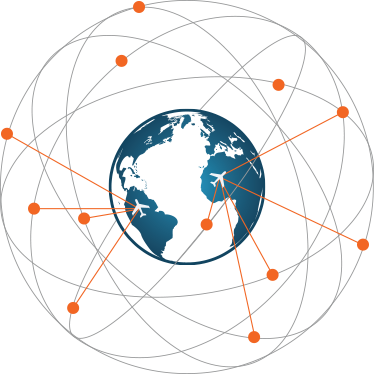 The following is intended as a general overview and not as detailed procedural instructions. Consult the AMM or pilot’s operating handbook for detailed operating procedures on your datalink system.
The following is intended as a general overview and not as detailed procedural instructions. Consult the AMM or pilot’s operating handbook for detailed operating procedures on your datalink system.
CPDLC (Controller Pilot Data Link Communication) is used to request departure clearances and communicate with ATC (Air Traffic Control) while en route.
ADS-C (Automatic Dependent Surveillance–Contract) automatically sends position reports to ATC via datalink (VHF, HF, or SATCOM).
ACARS (Aircraft Communication Addressing and Reporting System) is an old data link system that operates on VDL mode A only. It provides weather and ATIS (automated terminal information system) information only—no CPDLC or ADS-C.
Datalink Testing
Ahead of a scheduled flight, pilots and DOMs may want to test their datalink systems to ensure they are able to connect and request and receive valuable flight information. Both Collins Aerospace ARINCDirectSM and Satcom Direct offer a simple process to test the CPDLC connection.
Performing Simple Link Test for ARINCDirect & Satcom Direct
ARINCDirect
4-letter test station IDs: ARDC and ARDD
Tech support: ADFANS@arinc.com
Phone: 410 266-2990
Satcom Direct
4-letter test station ID: WIFS. (Use WIFS1 as the flight ID or call sign)
Tech support: support@satcomdirect.com
Phone: 321 777-3236
When entering the 4-letter test station ID, do not use KUSA. KUSA is NOT a test station. It is the NSDA (National Single Data Authority) for all CPDLC logons/notifications in the United States and is in active operation. Pilots activate the data link communication system anytime during preflight by logging on to/notifying KUSA with ATC.
Advanced Detailed Datalink Testing
With 24-48 hours’ notice, Honeywell Forge, formerly GoDirect, offers advanced detailed testing with assistance from a Honeywell technical support representative.
Honeywell Forge
Tech support: flightservices@honeywell.com
Phone: 602 365-7020.
Collins Aerospace and Satcom Direct also provide more detailed testing and technical assistance and required advanced notice.
Advanced testing is only recommended for troubleshooting a known problem, changing service providers, or after a new installation.
CPDLC should only be tested on the ground. While a VHF datalink test may work in the hangar, a SATCOM link test likely will not. The datalink should be tested using both VHF (ground stations) and SATCOM (satellites), especially if your flight schedule has you flying over water.
When activated, datalink systems will initially attempt to connect to a VHF ground station unless the VHF3 (active datalink comm) is in voice mode or disabled. Newer systems are capable of connecting via the datalink on any of the three VHF Comms (VDLs). Therefore, in order to test via SATCOM, all three must be in voice mode.
The frequencies selected on the VHF search list will depend on the current region setting on the FMS/CDU menu. The CMU (Communication Manage Unit) will ping the listed regional ground stations until it gets a response or times out, which could take several minutes.
If it doesn’t receive a response, VHF STATUS will display as NO COMM and automatically revert to SATCOM and begin pinging the satellites. To force a system to revert to SATCOM, set the VHF3 to voice mode or pull the circuit breaker.
To revert to SATCOM when using the Collins CMU-1000 system, the dedicated internal VHF Comm must be disabled by selecting SUSPEND on the CDU’s COMM CONTROL page.
If you plan to travel in EASA airspace, you will need to perform this test on the ATN (Aeronautical Telecommunication Network) International datalink network, Link2000+.
Other datalink services can be tested by requesting one of the weather products such SIGMETS, Terminal WX, or winds aloft. These checks will verify that the VHF, IRIDIUM, or INMARSAT datalink connection is functional.
Many AMMs have datalink testing procedures in ATA chapter 23
 Mike Meyer
Avionics Tech Rep
Challenger, Citation, Embraer, Falcon, Global, Gulfstream Provo, UT (PVU)
+1 801.342.5528
Mike Meyer
Avionics Tech Rep
Challenger, Citation, Embraer, Falcon, Global, Gulfstream Provo, UT (PVU)
+1 801.342.5528
February 2026
February 2026
February 2026
February 2026
February 2026