At the Duncan Aviation Avionics Instrument Shop, we have received numerous Avidyne EX-500 MFD (Multi-Function Display) units with ‘software glitch’ failures since taking over support for these units in 2014. These software failures can be described as anything from a particular function not being accessible to the unit being stuck on the logo screen during boot-up. Many times, this squawk is taken care of by removing and reloading the most current version of the software.
Although we found the solution to these failures, we wanted to better understand why the problem was happening in the first place. After trial and error and asking several operators questions, we have narrowed down what we think is the underlying cause of this intermittent software annoyance.
Abruptly cutting the power to these units is not good for them. If data is in the process of being written to the CompactFlash card and power is cut, corruption will take place. It is very much the same as removing the USB stick in the middle of a database update.
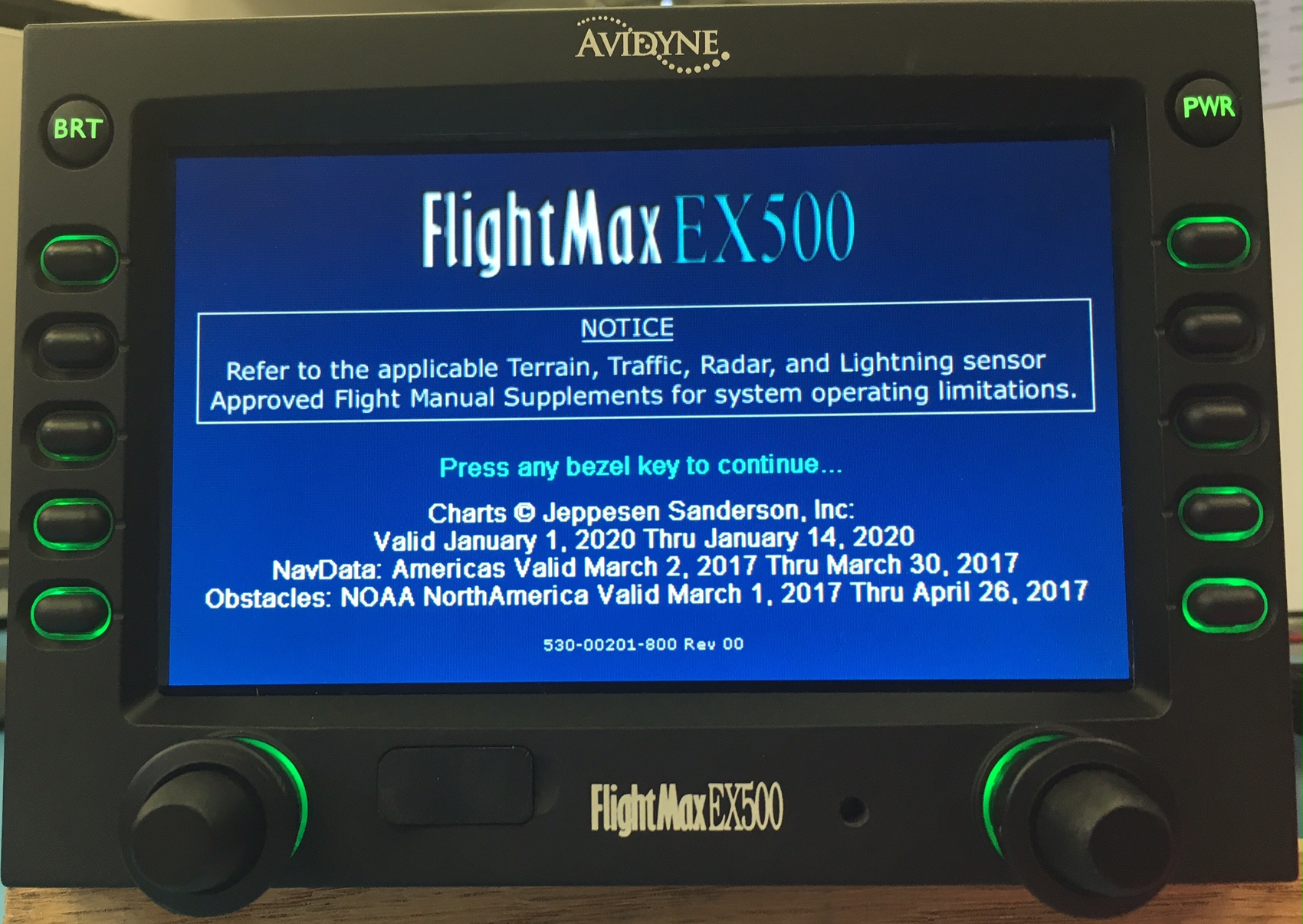 Think of MFDs as computers. When it’s time to shut a computer down, you don’t just pull the plug to cut off power. You go to the Windows icon in the lower left-hand corner and select Shut Down. This gives the computer the time and opportunity to properly shut down everything in the proper order. Simply cutting the power will result in an ‘Improper Shutdown’ warning the next time it is powered up.
Think of MFDs as computers. When it’s time to shut a computer down, you don’t just pull the plug to cut off power. You go to the Windows icon in the lower left-hand corner and select Shut Down. This gives the computer the time and opportunity to properly shut down everything in the proper order. Simply cutting the power will result in an ‘Improper Shutdown’ warning the next time it is powered up.
The Avidyne EX-500 MFD units run on a Windows-based operating system, just like your computer. Most of the time, they are connected to and powered by the avionics radio master switch. When it comes time to power down the aircraft, most operators tell us they reach for the master switch, killing the power to the EX-500 upon aircraft shutdown.
Just like your computer, if the power is simply cut off enough times, the software in these units begins to corrupt and show intermittent failures.
In order to prevent these software failures, the EX-500 should be shut down before you reach for the Avionics Master Switch. Hold the POWER button on the upper right-hand corner of the unit for 3-5 seconds. The unit will power down on its own. Although this procedure is not specifically stated in the Pilot’s Guide, I strongly recommend you follow it to prevent these nuisance software failures.
If you are already experiencing these glitches, you will need to send the unit in so it can be evaluated and, if needed, the software can be reloaded.
After you get the unit back, it is important to follow the proper shutdown every time! If you continue to just cut the power to these units, these failures will most certainly reoccur, and the unit will then need to be sent back in again. It is not a matter of if, but when.
Always use the proper shut down procedures and these software failures can be avoided.
February 2026
February 2026
January 2026
November 2025
October 2025